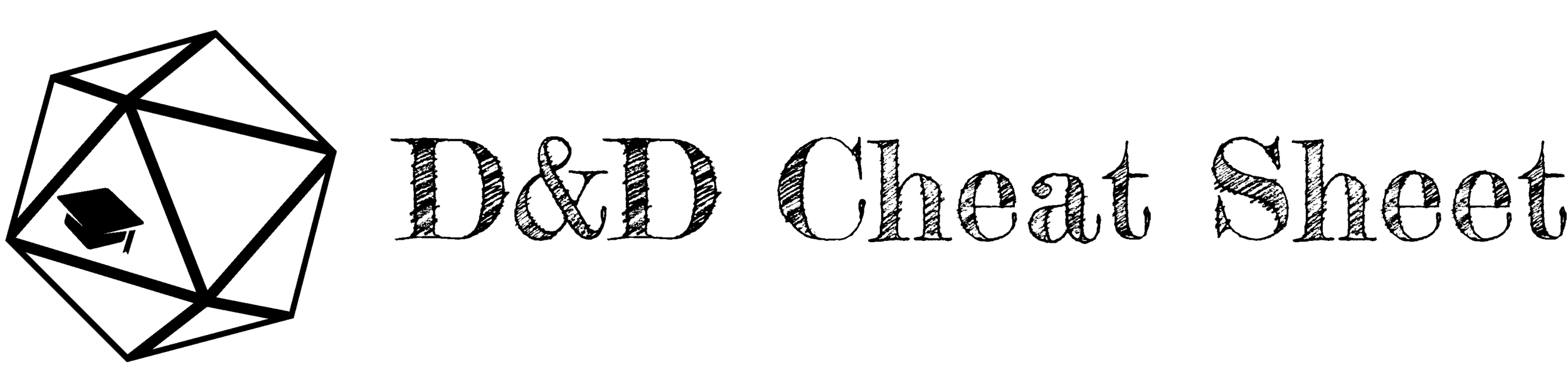Adventurer’s Codex
I originally found Adventurer’s Codex in December when I was starting to set up my first campaign. I was looking for an all-in-one environment for me, the DM, and my players! Some were going to be at the physical table with me, and some were going to be in different cities, so I needed something that would work for everyone and on everything (it is browser agnostic – appears well on any phone, tablet, & computer). Being new to DMing, I wanted something quite intuitive for me, and half my table would be entering the Forgotten Realms for the first time – so it needed to be intuitive for them too. I think it was these needs that ended up helping me find Adventurer’s Codex in the first place! Since then, the app has seen some impressive huge updates and upgrades! So let’s dive into the review.
Virtual Character Sheet
Setting up your character for the first time is pretty dang easy! It’s not quite a character builder, but I would say it isn’t far either. It takes you through your race, gender, name, player name, and class. You also select your background and starting pack. It adds racial traits for you automatically (but these don’t change your calculations, hopefully a future update!). After that it is up to you to manually set your values (roll for them) or use a point buy! I wish it would include the default point allocation, but I know not everyone wants to use that. Next up you set your proficiencies, expertise and the like. You can add your features (I just searched Rogue and it showed the entire populated list for rogues, which made it pretty easy!). Feats are familiar for anyone coming from Pathfinder.
Setting up spells is pretty easy as well, and equipment includes the full SRD as templates so it was very quick to get my Halfling rogue good to go for weapons and armor. This automatically changed my AC, so I was grateful for that. Items are added just as easily, and I noticed it was automatically calculating my total character weight and encumbrance – which is nice as a DM. They have a handy notes section for journaling your adventures, and a profile area to keep the nitty gritty details of your character tracked (and upload a character photo!).
If you are attached to a campaign in Adventurer’s Codex, you can use the chat feature to talk to others and the exhibitions your DM shows you!
One last note, they have a handy Short Rest & Long Rest button! The short rest won’t roll a hit dice for you (there is a tracker for this) but it will reset any spell slots! The long rest will restore your hit dice, spell slots, features, and hit points!
Campaign Builder
I really like the player’s side of Adventurer’s Codex, if you didn’t get that already. But honestly, it doesn’t hold a match to the features available for Dungeon Masters! This is where Adventurer’s Codex really shines.
The quick breakdown of the features is:
· Quick list of the campaign maps & images (that can be sent to players with a description/notes).
· A comprehensive digital DM Screen
· A great place to set up your encounters and send them to your party members
I wanted to delve more into the encounter builder, because this is a hidden gem of campaign builders. For me, this can really make or break the builder. Adventurer’s Codex lets you set up and track the following:
· Enviroment
· Traps
· Maps/Images
· Points of Interest
· NPCs
· Monsters
· Read Aloud Text
· Treasure/Loot
· Notes
All of these sections contain fields relevant to what they are. Monsters show stats, descriptors (that can be sent to players via the chat), and a place for attacks. NPCs allow you to store a blurb, a name, a race, and some info for you and some info to be sent to players. Maps and images are much the same. You can also store notes per encounter.
Final Thoughts
If your DM plans to not use a battle map/tabletop – I can safely say that Adventurer’s Codex has everything your party might need, short of the actual books. If you are looking to use virtual maps or table tops, you may need to look elsewhere (click here for our reviews on these!) for that part. The rest is handled!
May the d20 ever roll in your favor!